You can easily enable the resource monitoring on Digital Oceans VPS, the droplets.
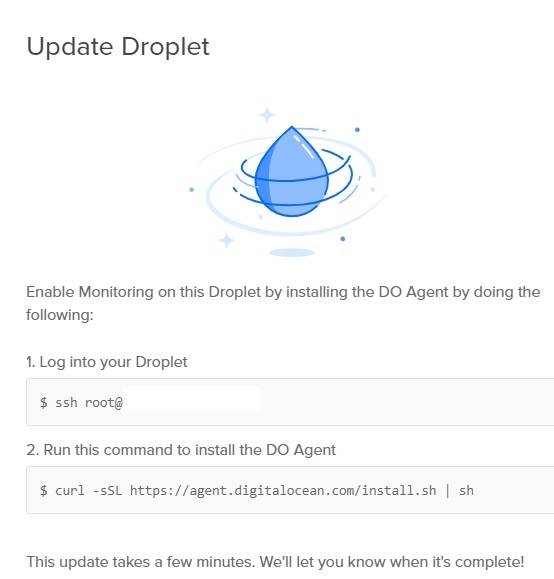
digital-ocean-install-monitor-agent-command-line
You first need to SSH connect and switch to your root account (or other sudo accounts) and type in the following:
1 | curl -sSL https://agent.digitalocean.com/install.sh | sh |
curl -sSL https://agent.digitalocean.com/install.sh | sh
The script will install the monitoring daemon on your server – which shouldn’t take long:
digital-ocean-install-monitor-agent
And after a few minutes, you should see the resources usages on your Digital Oceans dashboard.
digital-ocean-resource-monitoring-on-droplets-vps
After Resource Monitoring is enabled, you can also create alerts to send notification when e.g. CPU usage is too high for 5 minutes or memory usage is too high etc.
create-alert-policy-on-digital-ocean-vps-cpu-too-high
Monitoring the Digital Oceans droplets becomes easy without need to login to console. All Resources are monitored and shown on the dashboard.
Product Recommendations
- Make Your WordPress Fast Again! This WordPress is accelerated by WP Rocket Plugin!
- Free $10 Credit, when you sign up with Vultr Cloud VPS (4 Months Giveaway!)
- Free $10 Credit, when you sign up with Digital Ocean Cloud VPS (2 Months Giveaway!)
- Free $20 Credit, when you sign up with Linode Cloud VPS (4 Months Giveaway!) - (Coupon: PodCastInit2018)
- The easiest way to Buy and Sell Bitcoins/Litecoins via Wirex Visa Debit Card!
- Buy and Sell Bitcoins/Litecoins via Local Bitcoins